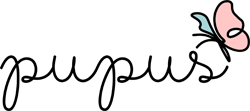How to pay with points, Products for points
Table of contents
In Pupus online store you receive points for every order. You can exchange points for products at your next order.
Many of our clients successfully use the point program. Especially if you are shopping regularly (buying, for example, oils, cleaners), the program will pay you a lot.
How doest it work?
After making the purchase and posting the payment, your account will show points
To use them:
1. Log into your account
2. To check how many points you have, go to "Your account" tab (upper left corner of the page) and then at the bottom - "Loyalty program"
3. To buy something for points, go to the item card and click "Buy for points"
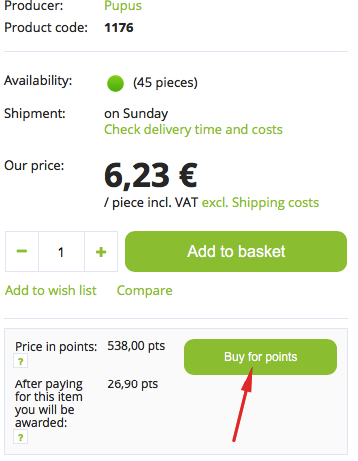
Share your comment